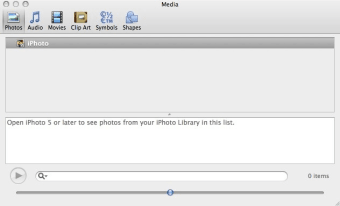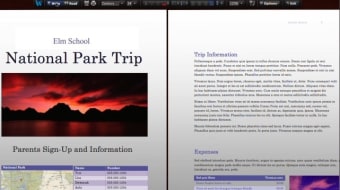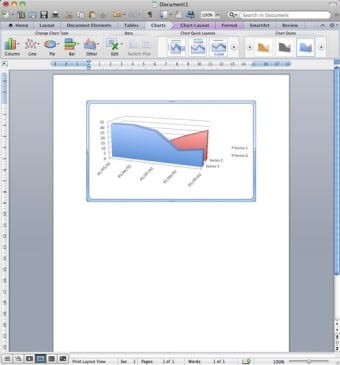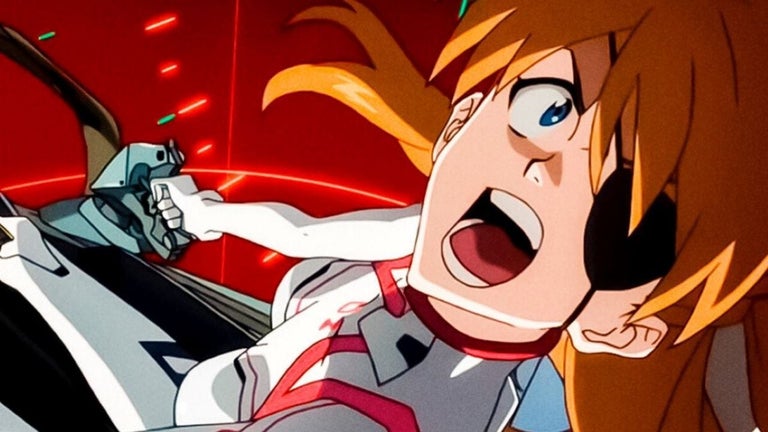The quintessential productivity suite for college students
This program can no longer be downloaded. Take a look at Office for Mac 2016 instead.
Microsoft Office 2011 Academic is a special version of the popular productivity suite especially developed for university and college students and for a reduced price.
Though it’s a special version for students, Microsoft Office 2011 Academic functions exactly the same as the normal version although with only the basic components i.e. Word, Excel, Powerpoint and Outlook. It does not include InfoPath, SharePoint, Access, Communicator or Publisher.
One of the most notable inclusions in this version is the Ribbon feature that can be found in Office 2011 for Windows. From tabs running across the top, you can now access all the functions of each application, giving you more screen real estate to concentrate on your actual documents. The other notable inclusion is the arrival of Outlook to Mac meaning Microsoft Office 2011 users can now use the mail and calendar client to communicate just as they can on Windows. The 2011 version includes Office Web Apps to make collaborating on projects much easier.
As regards appearance, all the programs in Microsoft Office 2011 maintain the ribbon interface – in a clear, almost minimalist style. The Office button now gives you access to a different panel including direct access to all document-related tasks. It also shows detailed information about the document you're currently working on.
Microsoft Office 2011 Academic has pretty much the same features we have seen in other versions of the suite. The context menu in Word has been improved, and lets you see changes in real time as you browse through the different options. You can add videos to your PowerPoint presentations, remove redundant messages from conversations in Outlook and insert small color charts inside Excel spreadsheets. There are also tools to translate text, take and use screenshots, and apply special effects to the images you use in your documents.
Regarding performance, Microsoft Office Academic is fast and light on system resources. The components launch quickly and the suite is responsive when working on documents. Microsoft Office 2011 is generally an excellent productivity which is suitable for not just college student, but also professional academics.
Microsoft Office 2011 Academic provides all the power you need for your studies.